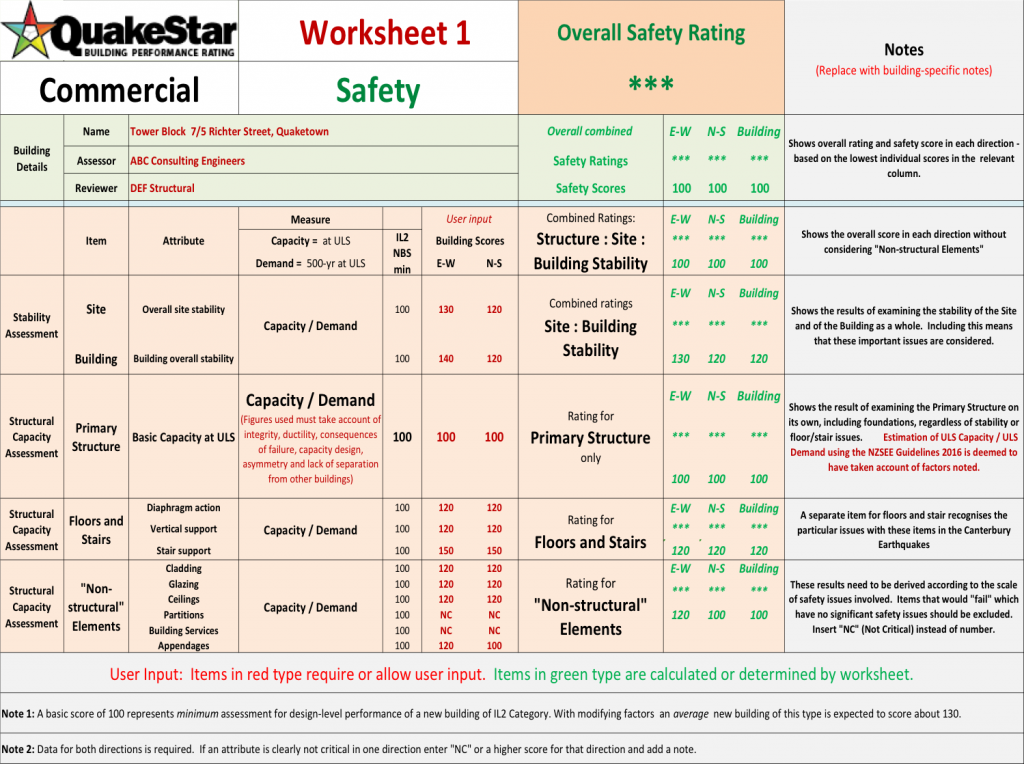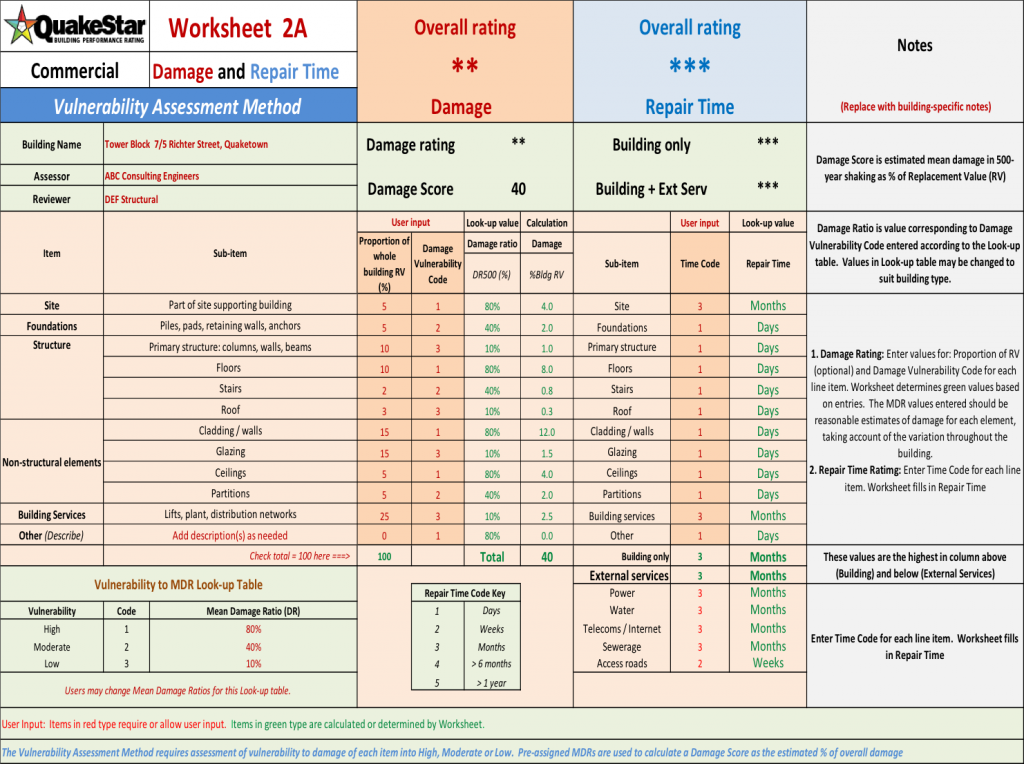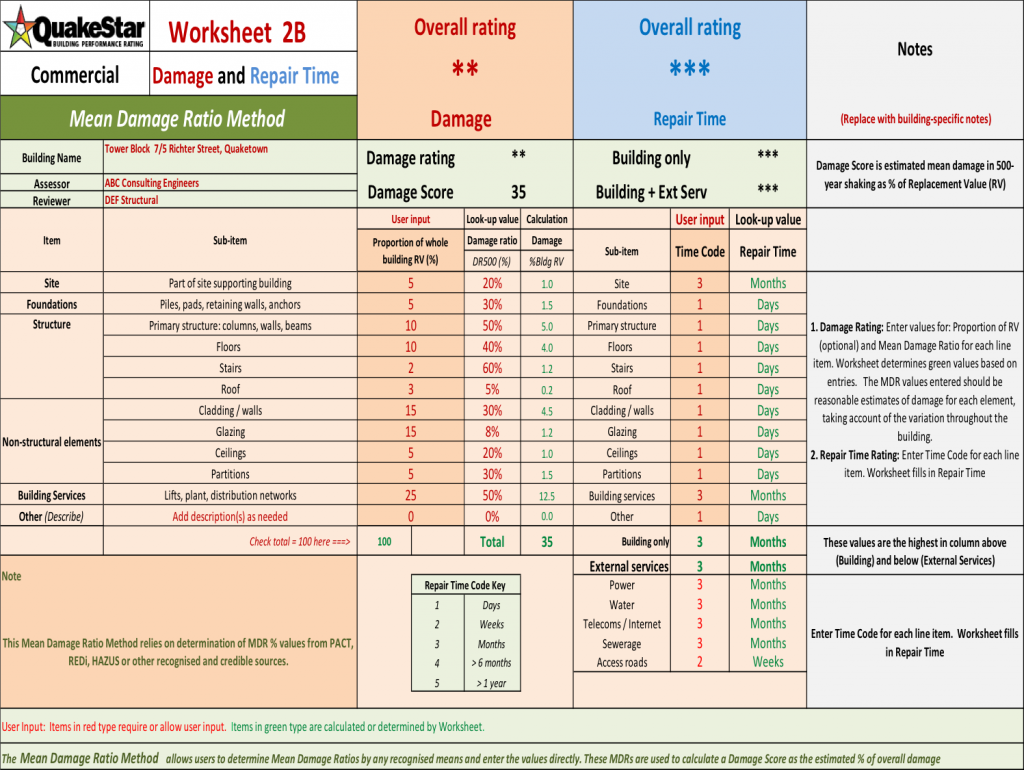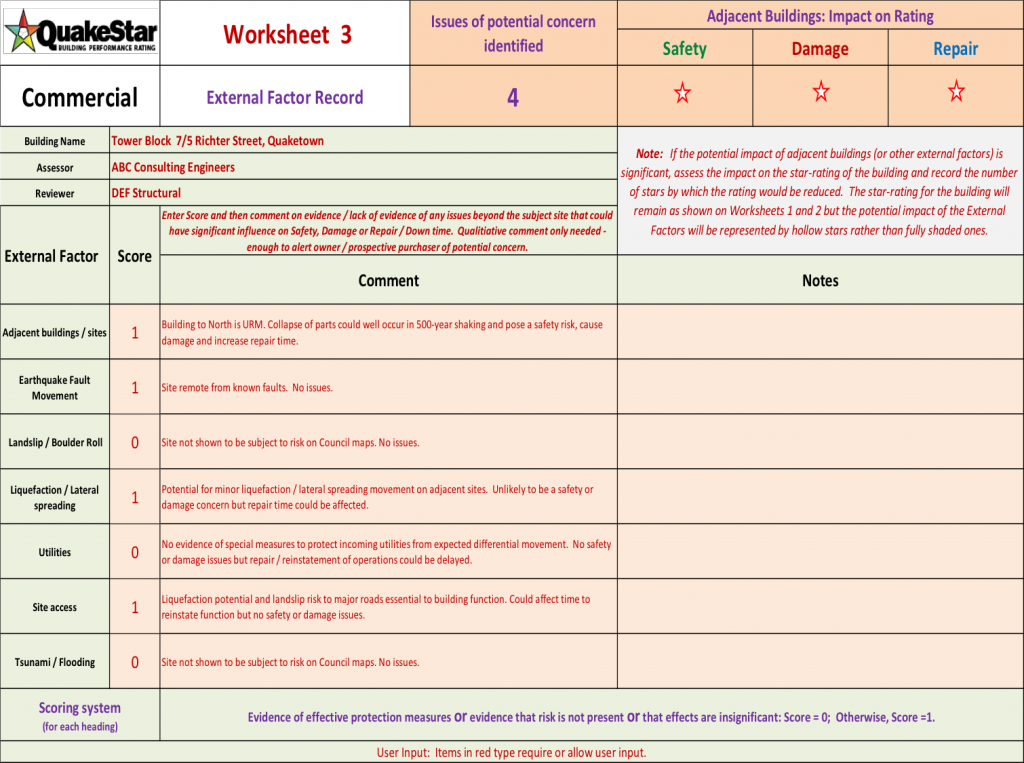Safety Worksheet – interactive Excel spreadsheet
Engineers enter figures in the “User input” columns based on their assessments. These figures are essentially the %NBS figures for each, adjusted for building importance.
The Worksheet examines those figures and assigns a Overall Safety Rating based on the lowest values in each section and then overall.
The Safety Worksheet provides a one-page overview of the building from which it is easy to identify critical items that are reducing the rating.
Damage and Repair Time Worksheet 2A – interactive Excel spreadsheet Vulnerability Method
Engineers enter values in the User Input columns for Damage and Repair Time.
Damage Worksheet
This is one of two methods, the Vulnerability Method and the Damage Ratio Method (see next slide). In this Vulnerability Method the engineer is required only to rate each element as High, Moderate or Low vulnerability to the effects of 500-year shaking on the building. Pre-assigned values are used to compute the estimate damage. Users may alter the pre-assigned values if they wish.
The Worksheet computes an estimate of overall damage based on entered values and assigns the Damage Rating accordingly.
Repair Time Worksheet
Engineers are required to assess the time from start of design work through to completion of the stated item. They then enter a code (1-5 in red) to match the assessed time – which then appears in the Repair Time column. The Worksheet then looks for the longest time and assigns the star rating based on that.
The effect of External Services supplying the building is included and the ratings made with and without considering these.
Damage and Repair Time Worksheet 2B - interactive Excel spreadsheet
Damage Ratio Method
Assessors enter values in the User Input columns for Damage and Repair Time. The Worksheet assigns star ratings based on the figures entered.
Damage Worksheet
This is one of two methods, the Vulnerability Method and the Damage Ratio Method (see next slide). In this Damage Ratio Method the engineer enters damage ratio assessments for each item based on the effects of 500-year shaking on the building.
Any recognised source of damage estimates may be used, for example HAZUS. The Worksheet computes an estimate of overall damage based on entered values and assigns the Damage Rating accordingly.
Repair Time Worksheet
Engineers are required to assess the time from start of design work through to completion of the stated item. They then enter a code (1-5 in red) to match the assessed time – which then appears in the Repair Time column. The Worksheet then looks for the longest time and assigns the star rating based on that.
The effect of External Services supplying the building is included and the ratings made with and without considering these.
External Factor Worksheet – interactive Excel spreadsheet
Factors beyond the subject site can influence the earthquake performance of a building. For example, a vulnerable building next door may collapse on to the subject building. It is difficult and not practicable to assess the likely effects of the External Factors on the rating of the subject building. The External Factor sheet allows engineers to record the existence or not of the listed external factors and to make notes for information of interested parties.
However the External Factor sheet asks engineers to broadly assess the reduction in rating, for each of Safety, Damage and Repair Time, that would result from the worst External Factor effect. They indicate this at the top right of the sheet.
The ratings for Safety, Damage and Repair Time remain unchanged but where there is an External Factor effect, the reduction in rating is indicated by displaying the stars as hollow rather than solid.
For example, if a reduction of two stars was identified for External Factors:
A three star rating: ★★★
Would be shown as: ★☆☆